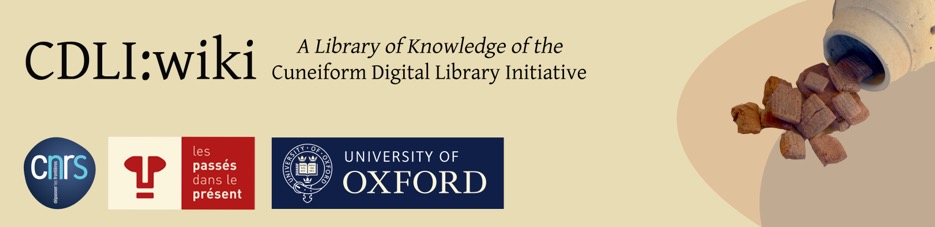| Both sides previous revisionPrevious revisionNext revision | Previous revisionLast revisionBoth sides next revision |
| submission_guidelines [2015/04/27 10:23] – [Reflectance Transformation Imaging (RTI)] wagensonner | submission_guidelines [2017/03/02 10:04] – [Reflectance Transformation Imaging (RTI)] lafont |
|---|
| New Name "Digitization Guidelines" | ======Submission Guidelines====== |
| |
| ==== Submissions ==== | ===== Submissions ===== |
| |
| The CDLI is a collaborative project with capture and text processing efforts underway in North America, Europe and the Middle East. We adhere to a policy of open access, making our data sets of text and images available over the internet to any user for free. We send scanning teams to collections whenever possible, but travel and personnel costs limit how much we can do. If you are a specialist who has created inscription annotations in the form of photos, hand copies, transcriptions or translations; the curator of a collection of cuneiform tablets; or even the owner of a single tablet, you can contribute materially to our mission by providing electronic catalogues, transliterations, and/or images of cuneiform artifacts that are not already in our collection. Not only will you help improve our understanding of Mesopotamian history and everyday life, but you'll also help preserve that knowledge for future generations.. We particularly encourage cuneiformists to monitor their own publications, to alert us of errors or omissions in CDLI files associated with their work, and to submit to us better or supplemental digital documentation on their own or on the publications of others in their possession. | The [[http://cdli.ucla.edu|CDLI]] is a collaborative project with capture and text processing efforts underway in North America, Europe and the Middle East. We adhere to a policy of open access, making our data sets of text and images available over the internet to any user for free. We send scanning teams to collections whenever possible, but travel and personnel costs limit how much we can do. If you are a specialist who has created inscription annotations in the form of photos, hand copies, transcriptions or translations; the curator of a collection of cuneiform tablets; or even the owner of a single tablet, you can contribute materially to our mission by providing electronic catalogues, transliterations, and/or images of cuneiform artifacts that are not already in our collection. Not only will you help improve our understanding of Mesopotamian history and everyday life, but you'll also help preserve that knowledge for future generations.. We particularly encourage cuneiformists to monitor their own publications, to alert us of errors or omissions in CDLI files associated with their work, and to submit to us better or supplemental digital documentation on their own or on the publications of others in their possession. |
| |
| If you do decide to contribute your labor, please look over the following guidelines for scanning tablets and editing text hardcopies. You might first consider whether a given artifact in your possession requires conservation to achieve best imaging results. The first stage in this process would be, image the artifact as best you can (see below), send these results to us or another center of cuneiform research for inspection, and if deemed critical for the preservation of the artifact, of for understanding the text or seal impression that is carries, then seek out expert conservation assistance. If you have a lab in the vicinity that has experience in ancient artifact conservation, they may be willing to take on this task for a nominal fee. Cornell Library does have a tablet conservation tutorial [[http://cuneiform.library.cornell.edu/about/facilities/tablet-conservation-process|here]]. Once in a conserved state, the artifacts should be (re-)imaged. Scanning actual cuneiform tablets differs substantially from scanning printed pages; following these guidelines will protect your tablets, ensure high quality images, and simplify our posting the tablets on the CDLI website. | If you do decide to contribute your labor, please look over the following guidelines for scanning tablets and editing text hardcopies. You might first consider whether a given artifact in your possession requires conservation to achieve best imaging results. The first stage in this process would be, image the artifact as best you can (see below), send these results to us or another center of cuneiform research for inspection, and if deemed critical for the preservation of the artifact, of for understanding the text or seal impression that is carries, then seek out expert conservation assistance. If you have a lab in the vicinity that has experience in ancient artifact conservation, they may be willing to take on this task for a nominal fee. Cornell Library does have a tablet conservation tutorial [[http://cuneiform.library.cornell.edu/about/facilities/tablet-conservation-process|here]]. Once in a conserved state, the artifacts should be (re-)imaged. Scanning actual cuneiform tablets differs substantially from scanning printed pages; following these guidelines will protect your tablets, ensure high quality images, and simplify our posting the tablets on the CDLI website. |
| When preparing files for upload and backup, it is important to note that the above file-structure should be used for each side of the captured object. In order to avoid the usage of too much storage-space the content of "jpeg-exports" should be deleted before upload. | When preparing files for upload and backup, it is important to note that the above file-structure should be used for each side of the captured object. In order to avoid the usage of too much storage-space the content of "jpeg-exports" should be deleted before upload. |
| |
| | |
| | [[http://cdli.ucla.edu/pubs/cdln/php/single.php?id=54|Here are information on capturing RTI images with the camera dome]]\\ |
| | [[http://cdli.ucla.edu/?q=rti-images|Here are samples of RTI images of cuneiform texts and cylinder seals]]\\ |
| | |
| | === Processing RTI captures === |
| | |
| | There are several ways to process images taken by the camera dome to an output file (*.ptm). The easiest way is to use the "builder". Upon opening there appears a small window. By pressing on the button "Build" the respective face of a captured artefact needs to be chosen. The user needs to select the main folder itself and not its sub-directories. Depending on the computer memory the processing takes about 2-5 minutes, whose completion is indicated by a dialogue "Fitting completed". In contrast to the RTIbuilder offered by Cultural Heritage Imaging, the fitting software takes all necessary steps itself. It copies the images in the directory "original-captures" and creates a duplicate in "jpeg-exports". After that the ptm-fitter is used in combination with the coordinates of each light source saved in "generic.lp". The 76 light positions (lp) represent the coordinates on the X, Y, and Z axes and are derived from the original calibration of the camera dome. [This calibration is done by placing a glossy ball (e.g., a red or black snooker ball) in the dome reflecting the various lights. Due to the reflections on the glossy sphere the location of the light source within the hemispheric camera dome can be extrapolated. A similar approach is achieved using highlight RTI and therefore an ever changing set of light positions within each capture.] During the building process the lp-file is copied into the folder "assembly-files" and renamed: capture.lp. |
| | |
| | === Processing RTI images for webviewer === |
| |
| |